Business Account Tutorials
How do I activate the insufficient funds alert?
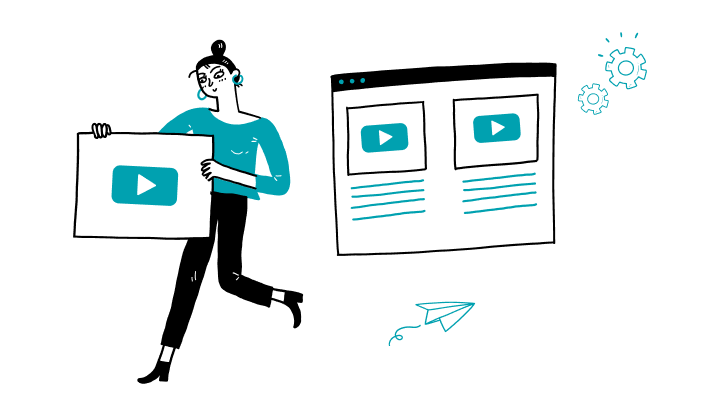
1. Log on to My Profile.
2. Click on Administration, then on Users.
3. Next to the desired user, click on the arrow.
4. Click on Details.
5. Click on More actions.
6. Click on Manage alerts.
7. To the right of the Payment alerts section, click on the arrow.
8. Click on Action required - Add funds to your account.
9. At the Action required - Add funds to your account section, you may click on the enable icon to activate or deactivate it.
10. Click on Continue.
11. Click on Continue again.
Here are the steps to activate My Profile online:


Receive important dates, actions to be taken, deadlines, reminders and more by e-mail.