1. Log on to My Profile.
2. In the main menu on the left of the screen, click on Payment and in the submenu, click on Billers.
3. Click on Add a biller in the right upper corner.
4. Select a category from the drop-down menu and/or enter the supplier's name, then click on Search.
5. Move your mouse cursor over the desired supplier and click on Select.
6. Insert a nickname and the account number for that biller.
7. Click on Continue.
8. Validate the information, then click on Confirm.
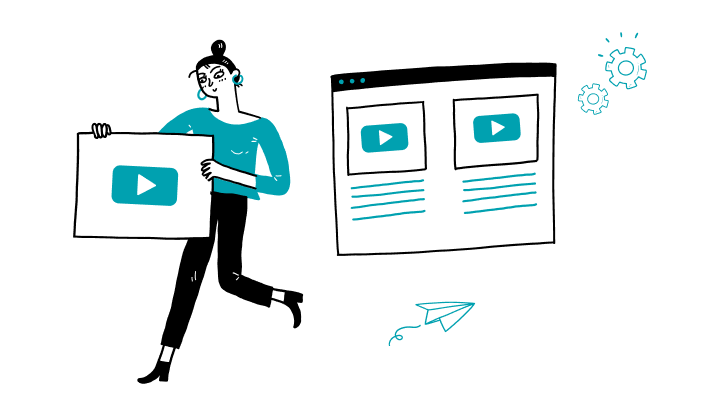
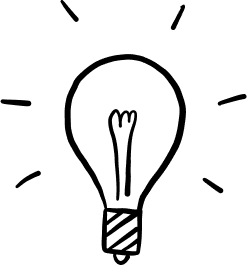
.svg?ext=.svg)
.svg)


