Business Account Tutorials
How do I cancel a completed bill payment?
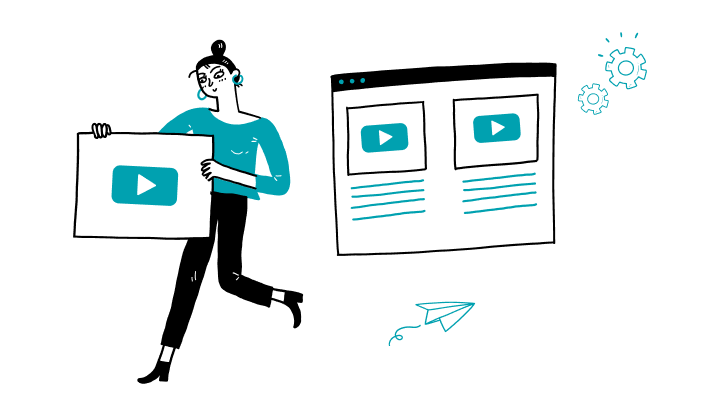
1. Log on to My Profile.
2. On the sidebar menu, click on Payment and in the submenu, click on Transfer funds.
3. In the To date section, select a date later than the planned date of the payment to be cancelled.
4. If the invoice was not initiated by you, uncheck the Initiated by me box.
5. Select the Completed status.
6. Click on Search.
7. To the right of the desired payment, click on the arrow.
8. Click on Payment details.
9. Click on Recall.
9. Click on Confirm.
Here are the steps to activate My Profile online:


Receive important dates, actions to be taken, deadlines, reminders and more by e-mail.