Business Account Tutorials
How to check my accounts?
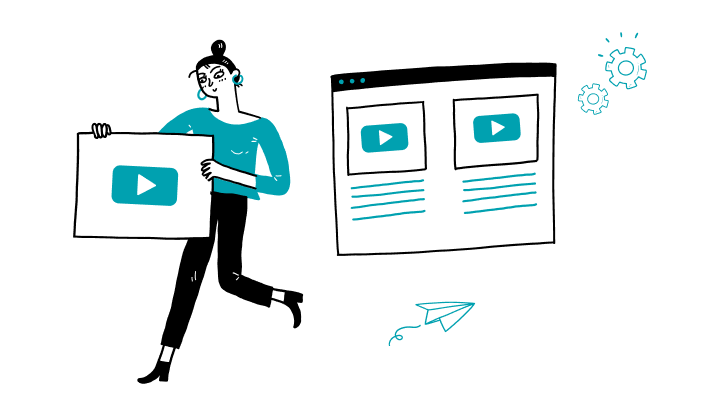
1. Log on to My Profile.
2. Click on Accounts in the left blue menu.
3. View a summary of your accounts, or a specific type among your chequing, savings, investments and loans, and your lines of credit accounts.
How to search for a transaction?
How do I view/print my cheque image statements?
How do I approve a transaction?
How to print my consolidated online statements?
How to print my online statements for each account?
How can I extract or download my CSV files into accounting software?
How to print my transactions on My Profile?
Here are the steps to activate My Profile online:


Receive important dates, actions to be taken, deadlines, reminders and more by e-mail.