Business Account Tutorials
How to create a commercial void cheque
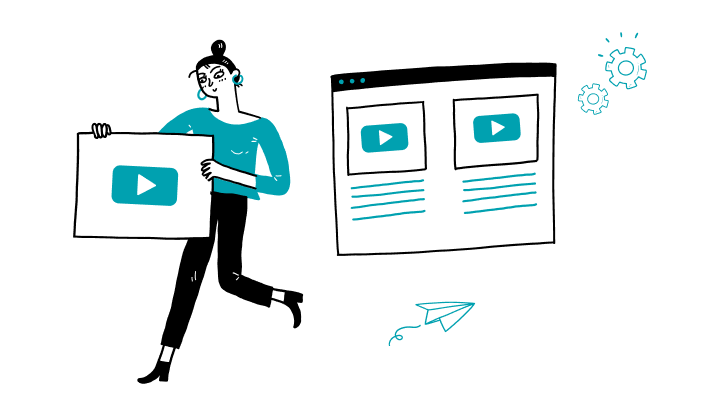
1. Log on to My Profile.

2. On the welcome page, click the Chequing tab, located in the Accounts section.

3. Select the account of your choice in the account list.

4. Click Generate void cheque.

5. Click Download void cheque PDF. It will appear in your downloaded files on your device, and you will be able to open it then.

Here are the steps to activate My Profile online:


Receive important dates, actions to be taken, deadlines, reminders and more by e-mail.