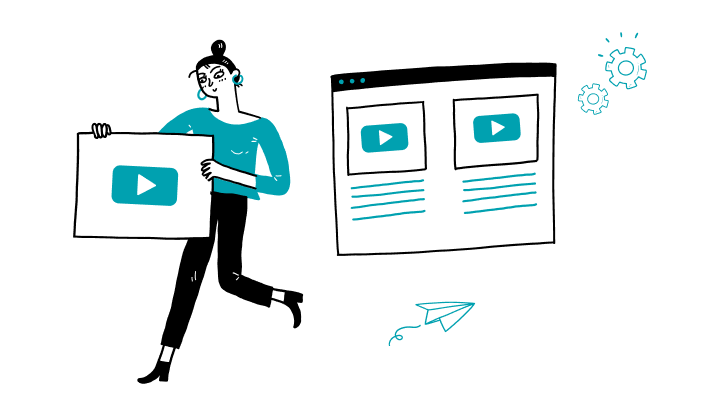Here are the steps to activate My Profile online:
- On the login page, click on SET UP MY ONLINE PROFILE.
- On the next page Sign up to get started, enter your desired username. Please note that it must be between 8 and 64 characters long and contain no special characters. Next, enter your password and make sure it meets the security criteria: at least one number, between 10 and 25 characters, at least one uppercase letter, at least one lowercase letter and at least one special character.
- Read and accept the Terms of Service.
- Click on Create your account.
- Click on Link it!
- Enter your activation code and your customer identification number, then click on Continue.