Business Account Tutorials
How to manage user menus?
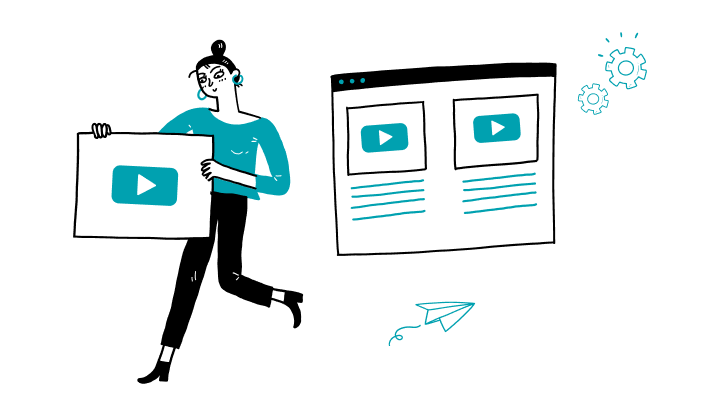
1. Log on to My Profile.

2. Click on Administration.

3. Click on Users.

4. Move the cursor over the preferred user, then click on the chevron.

5. Click on DETAILS.

6. Click on MORE ACTIONS.

7. Click on Menu option linkage.

8. Activate or deactivate the preferred options.

9. Click on CONTINUE.

10. Click on CONFIRM.

How do I set a transactional limit for a user?
How to create a new user?
How do I modify my username to log in to My Profile?
How do I activate the insufficient funds alert?
How to change the insufficient funds alert settings?
How to remove user permissions?
How to manage my alerts/notifications?
How to login on My Profile?
How do I enable two-step authentication?
Here are the steps to activate My Profile online:


Receive important dates, actions to be taken, deadlines, reminders and more by e-mail.