Personal Account Tutorials
How do I add a contact to transfer between UNI members?
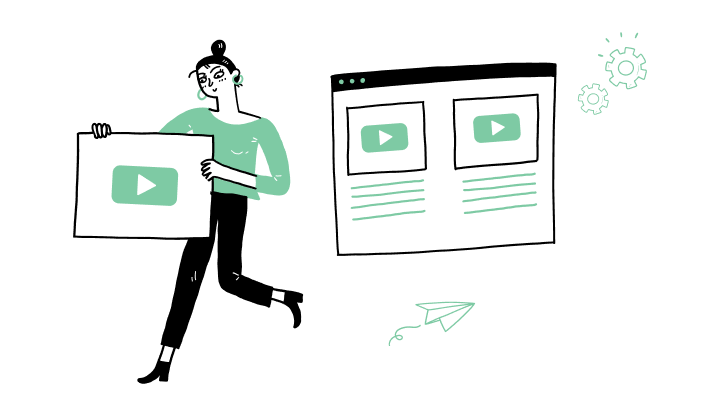
1. Log on to My Profile.
2. Click on Payees.
3. Click on the person icon on the right.
4. Add the contact’s surname, mobile number and e-mail.
5. In the Account information section, click on Add transfer type.
6. Select Between UNI members.
7. Enter the account holder’s name and their account number.
8. Click on Continue.
9. Validate the information, then click on Confirm.
Here are the steps to activate My Profile online:

Discover more information to help you manage your daily operations.
.png?lang=en-CA&ext=.png)
Receive important dates, actions to be taken, deadlines, reminders and more by e-mail.