Personal Account Tutorials
How do I add a new bill payee?
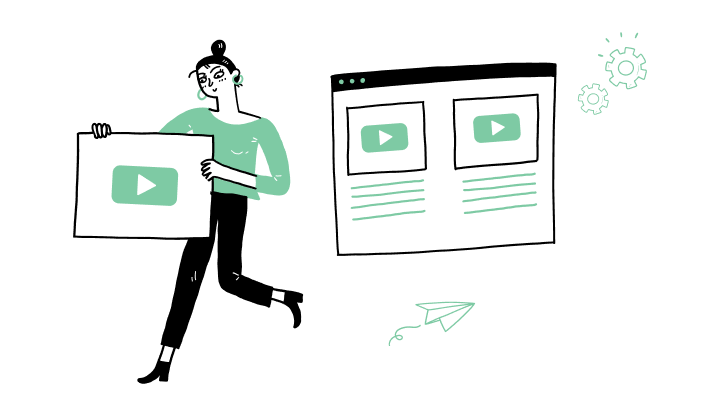
1. Click on Bills.
2. Click on View Billers.
3. Click on Add biller.
4. Search for a biller using category dropdown and/or name searcher.
5. Select a biller.
6. Insert your account number and a nickname for that biller.
7. Click Submit.
To rename an account with My Profile, please note that the new name must NOT contain accents, hyphens or special characters.
How do I delete a bill
How do I cancel a completed bill payment?
How do I modify a scheduled bill payment?
How do I pay a bill?
Here are the steps to activate My Profile online:

Discover more information to help you manage your daily operations.
.png?lang=en-CA&ext=.png)
Receive important dates, actions to be taken, deadlines, reminders and more by e-mail.