Manage and configure My Profile
How do I enable or change two-step authentication?
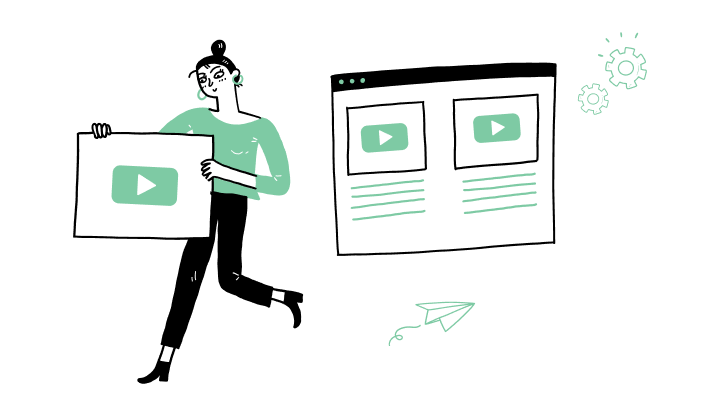
Important: Before activating the two-step authentication make sure your mobile number is updated in My Profile. Click here to see how.
1. Log on to My Profile.
2. Click on your profile icon, then on the settings icon.
3. On the Settings page, in the Authentication preferences section, click on Manage your username, password and multi-factor authentication.
4. Click on 2-step verification.
5. Click on Yes to enable 2-step verification, then click on Continue.
6. Choose 2-step a validation method, follow the instructions and click Continue.
How to manage my account transaction plan?
How do I modify my username to log in to My Profile?
How do I activate/deactivate the balance alert?
How do I change the balance alert settings?
How do I update my marketing preferences?
How do I update my contact information?
How do I manage my alerts/notifications?
How do I change the name of an account?
Understanding My Financial Summary
How do I login on My Profile?
How do I activate My Profile?
Here are the steps to activate My Profile online:

Discover more information to help you manage your daily operations.
.png?lang=en-CA&ext=.png)
Receive important dates, actions to be taken, deadlines, reminders and more by e-mail.