Personal Account Tutorials
How do I modify a scheduled bill payment?
How do I modify a scheduled bill payment?
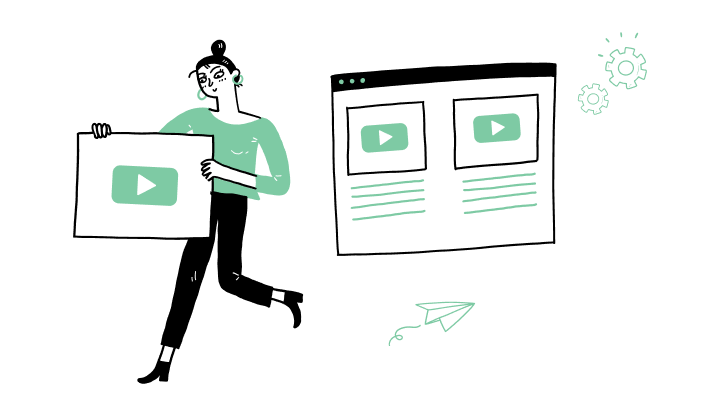
1. Log on to My Profile.
2. Click on Bills.
3. Scheduled transactions will appear on the top of the page. Click on the three dots of the desired biller.
4. Click on Modify.
5. You may modify the source account, the amount and the payment schedule.
6. Click on Continue.
7. Verify the information, then click on Confirm.
How do I delete a bill
How do I cancel a completed bill payment?
How do I add a new bill payee?
How do I pay a bill?
Here are the steps to activate My Profile online:

Discover more information to help you manage your daily operations.
.png?lang=en-CA&ext=.png)
Receive important dates, actions to be taken, deadlines, reminders and more by e-mail.