Personal Account Tutorials
How do I view my account statement?
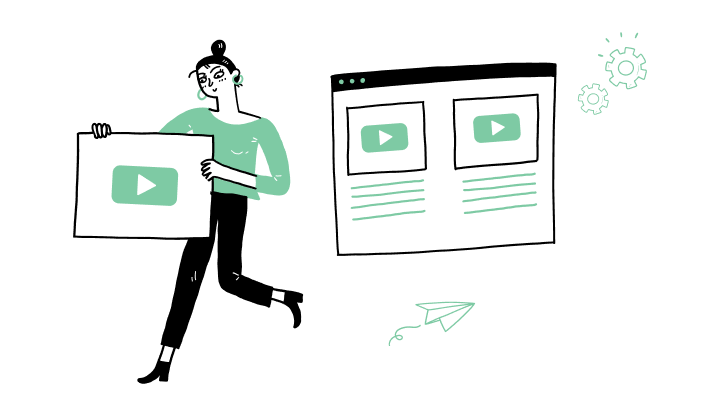
1. Log on to My Profile.
2. On the home page, in the My financial portrait section, click on the arrow, then go to the Assets section.
3. In the Accounts section, click on Open an account.
4. A window will open. Answer "yes" or "no" to the tax residency question.
5. Choose an account type.
6. Answer "yes" or "no" to the question Are you opening this account on the request and/or for the use of a third party individual or business?, then enter the required information.
7. Click on Continue.
8. A form will open. Fill it out and click on Continue.
9. Your electronic signature will be required. Read and accept the terms and conditions.
10. Review the information, then click on the green Sign buttons.
11. Your request will be submitted and a confirmation displayed. Click on Confirm.
How do I view my consolidated account statements on My Profile?
How do I set up my statement for each account?
How do I print my transactions on My Profile?
How do I view my account?
How do I set up my account statement?
How do I view my online statements for each account?
Here are the steps to activate My Profile online:

Discover more information to help you manage your daily operations.
.png?lang=en-CA&ext=.png)
Receive important dates, actions to be taken, deadlines, reminders and more by e-mail.