Manage and configure My Profile
How to activate
My Profile?
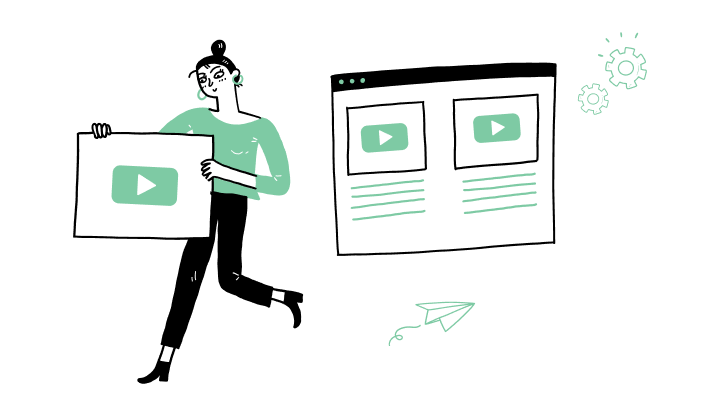
On the next page Sign up to get started, enter your desired username. Please note that it must be between 8 and 64 characters long and contain no special characters. Next, enter your password and make sure it meets the security criteria: at least one number, between 10 and 25 characters, at least one uppercase letter, at least one lowercase letter and at least one special character.
How to manage my account transaction plan?
How do I modify my username to log in to My Profile?
How do I activate/deactivate the balance alert?
How do I change the balance alert settings?
How do I update my marketing preferences?
How do I update my contact information?
How do I manage my alerts/notifications?
How do I change the name of an account?
Understanding My Financial Summary
How do I enable or change two-step authentication?
How do I login on My Profile?
Here are the steps to activate My Profile online:

Discover more information to help you manage your daily operations.
.png?lang=en-CA&ext=.png)
Receive important dates, actions to be taken, deadlines, reminders and more by e-mail.