Personal Account Tutorials
How to block my debit card in case of theft or loss?
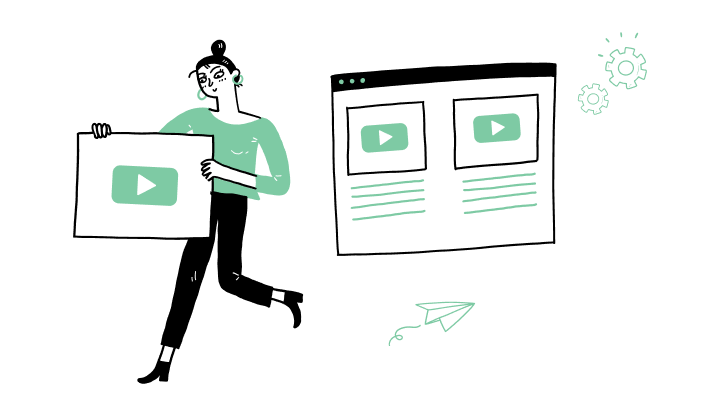
1. Log on to My Profile.
2. Click on Service requests in the left blue menu.
3. Click on Block debit card.
4. Add the debit card number.
5. Click on Proceed.
6. If the request is successful, a success message will be displayed. If the request is unsuccessful, an error message will display.
Here are the steps to activate My Profile online:

Discover more information to help you manage your daily operations.
.png?lang=en-CA&ext=.png)
Receive important dates, actions to be taken, deadlines, reminders and more by e-mail.