Personal Account Tutorials
How do I repay a line of credit?
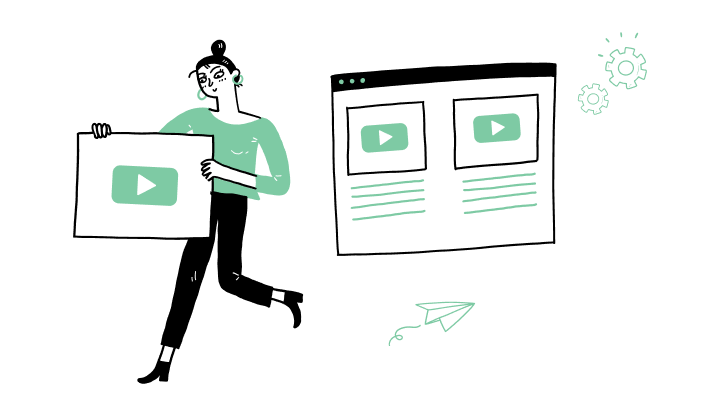
Log on to My Profile.
In the Loans and Lines of Credit section, click on Loans and Lines of Credit.
Click on the desired loan.
Click on the three (3) dots to the right of the loan card, then click on Repay.
In the Payment details section, click on Select and choose the source of funds account.
Enter the amount to be paid in the Amount box (in $).
(Optional) Add a comment in the Remarks box.
In the Schedule section, choose the Once or Recurring option.
Once option: choose the payment date, then click on Continue.
Recurring payment option: choose the frequency (e.g. every four weeks), select the start date, then choose the number of occurrences (e.g. twice).
Click on Continue.
On the confirmation page, validate the information you have entered, then click on Confirm.
How do I repay a loan?
How do I find my loans and lines of credit?
Here are the steps to activate My Profile online:

Discover more information to help you manage your daily operations.
.png?lang=en-CA&ext=.png)
Receive important dates, actions to be taken, deadlines, reminders and more by e-mail.