Personal Account Tutorials
How to update my marketing preferences?
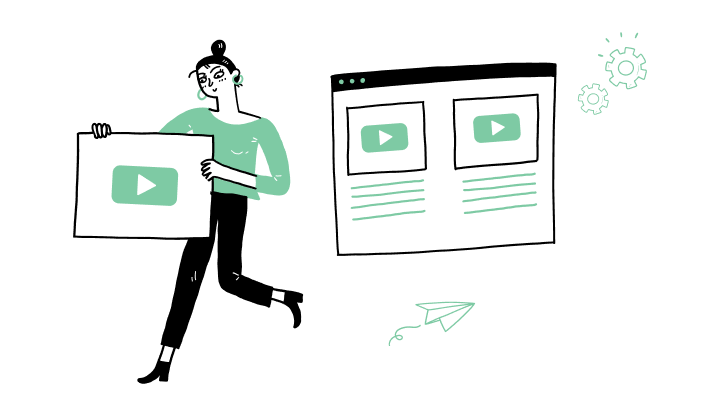
1. Log on to My Profile.
2. Click on the profile icon on the upper right corner (left on mobile).
3. Click on the settings icon (gear).
4. Click on Marketing preferences.
5. Click on the + icon.
6. Select your prefered communication method (e-mail, mail, or phone).
You may choose more than one communication method. Repeat step 5 and 6 if you wish to add another one.
Here are the steps to activate My Profile online:

Discover more information to help you manage your daily operations.
.png?lang=en-CA&ext=.png)
Receive important dates, actions to be taken, deadlines, reminders and more by e-mail.