Personal Account Tutorials
How do I view my consolidated account statements on My Profile?
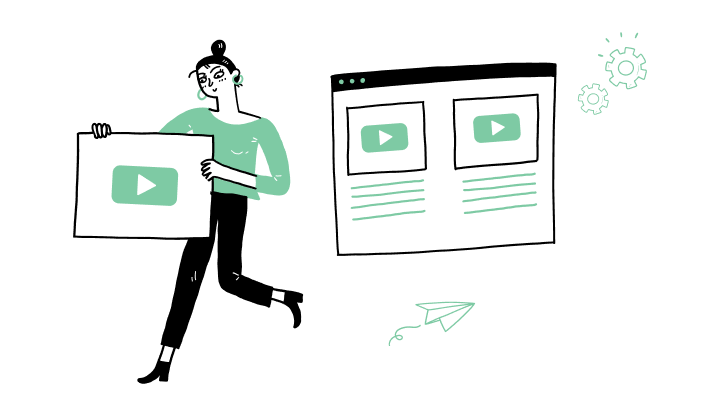
1. Log on to My Profile.
2. To view consolidated account statements, click on your profile icon.
3. Click on info.
4. Click on Consolidated account statements.
5. Select the statement year.
6. From the statements’ list, identify the month for which you wish to view the statement and click on View statement.
7. Your PDF statement will download on your device.
Please note that consolidated account statements will only be available from July 2023.
How do I set up my statement for each account?
How do I print my transactions on My Profile?
How do I view my account?
How do I set up my account statement?
How do I view my online statements for each account?
How do I view my account statement?
Here are the steps to activate My Profile online:

Discover more information to help you manage your daily operations.
.png?lang=en-CA&ext=.png)
Receive important dates, actions to be taken, deadlines, reminders and more by e-mail.