Youth account tutorials
How to activate My Profile Youth online?
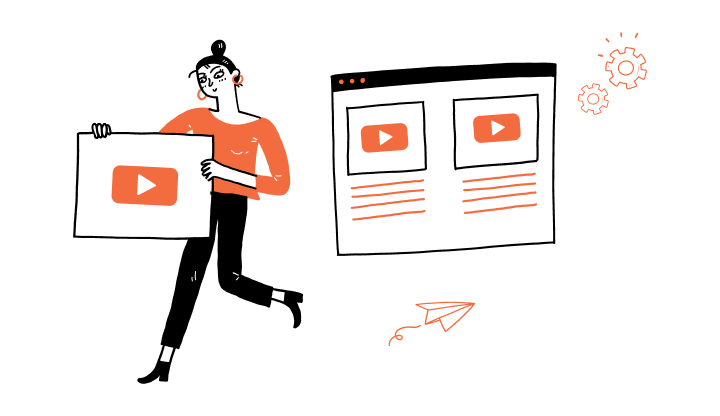
1. On the login page, click on This is my first time signing in.
2. On the next page, enter your desired username. Then, create your new password and make sure it meets the indicated security criteria and confirm it.
3. Ask a parent or tutor to read and accept the Terms of Use.
4. Click on Sign up.
5. Click on Link your account now.
6. Enter your activation code and your customer identification number (received separately in the mail), then click on Continue.
How to modify an account's nickname?
Understanding My Financial Summary
How to login to My Profile Youth?
How to sign-up for My Profile Youth?


Discover more information to help you manage your daily operations.
Receive important dates, actions to be taken, deadlines, reminders and more by e-mail.