Youth account tutorials
How to modify an account's nickname?
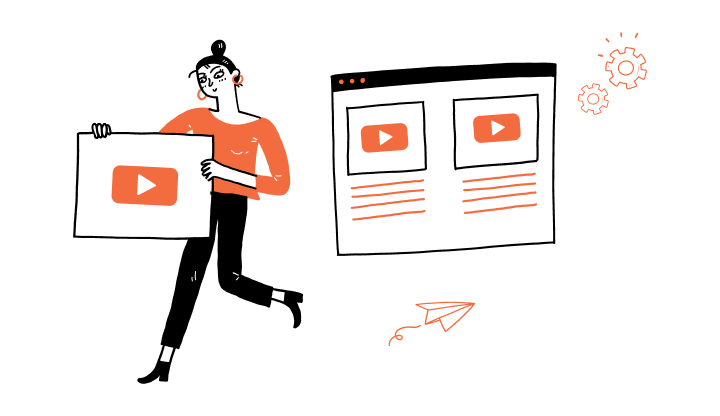
1. Log on to My Profile Youth.
2. Click on Accounts, then on Accounts again.
3. Click on the three dots menu of the desired account.
4. Click on Account nickname.
5. Enter the desired name (e.g., Holidays).
6. Click on Submit.


Discover more information to help you manage your daily operations.
Receive important dates, actions to be taken, deadlines, reminders and more by e-mail.