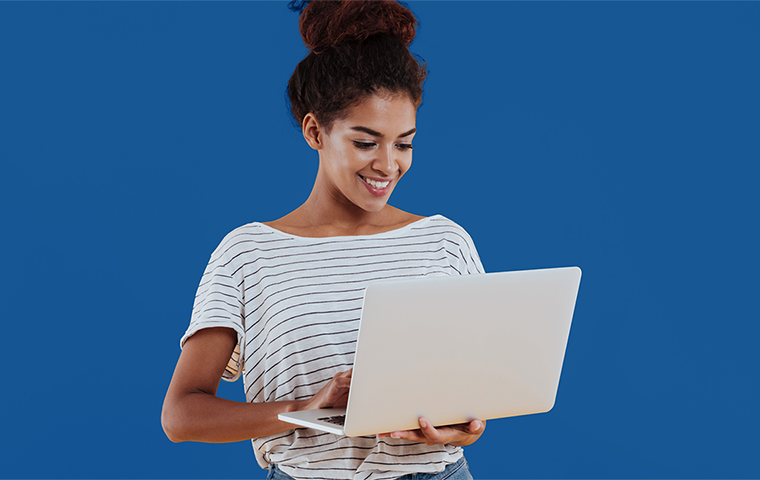Credit Card FAQ
POST-TRANSITION SOLUTION: Cardholders currently signed up for online statements can see their credit card balance in Desjardins’s AccèsD and pay their UNI credit card by making a bill payment via their new My Profile transaction tool. Please note that Desjardins will contact you to register for its AccèsD. Please note that it may take 3 to 4 days for the payment to go through. Don’t wait until your statement’s due date to make your payment.
If you are a Business member or client: To pay your UNI business credit card, you will need to view your credit card balance on the monthly account statement that will be mailed to you. You will then need to make a supplier payment in the amount indicated on your monthly account statement. Note that your UNI Business credit card is not automatically included in your AccèsD Affaires supplier list. You must add it as a standard supplier to pay your balance due. Please note that it may take 3 to 4 days for the payment to go through. Don’t wait until your statement’s due date to make your payment.
Personal member: Desjardins will contact Personal credit card holders currently registered for online statements to help them log into Desjardins AccèsD. This will allow you to view your statements online again. The link to Desjardins AccèsD will be displayed in the new My Profile tool (see the My Profile online section).
Business member: You are no longer able to view your credit card statement on UNI’s AccèsD Affaires.
Your monthly paper statement has been mailed to you. You can also contact Desjardins at the number on the back of your credit card to find out your balance.
Don’t worry! You keep your points and continue to earn more points on eligible purchases. It's no longer possible to redeem them for UNI financial products.
Until you enroll in Desjardins AccèsD, call the number on the back of your credit card. Upon enrolment in Desjardins AccèsD, you will be able to redeem your points yourself on Desjardins AccèsD.
Other FAQ that might interest you